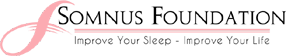Count Patterns, Not Sheep: Understanding Your Fitbit Sleep Tracker
It’s no secret that even the smallest adjustments to everyday habits can lead to better health and quality of life, from taking the stairs instead of the elevator, picking water over soda, eating whole fruit rather than drinking juice, and so on. And nowadays, there is no short supply of activity trackers that can help you make those adjustments.
Luckily, many of these wrist-accessory gadgets track more than just steps taken and calories burned – they also track sleep patterns. The most popular activity device, Fitbit, has even worked with sleep experts to attain the most accurate data a device can gather. To better understand your sleep behavior through your own tracker, the following explanations can help give you the information that will help you make any necessary changes to improve your quality of shut-eye.
How It Works
So how can an activity tracker really know when you’re asleep? It cannot actually do that. But the device’s clever algorithm makes a descent effort to differentiate between waking hours and sleeping hours. As further explained in the apps users’ manual:
“Auto-detection is based on your movement. When you haven’t moved for about an hour, your device assumes that you’re asleep. Additional data – such as the length of time your movements are indicative of sleep behavior (such as rolling over, etc.) – help confirm that you’re asleep. Morning movement tells your tracker that you’re awake. If you’re not moving but not asleep for long periods of time, it’s possible for your tracker to falsely record sleep, in which case you can delete the sleep log from your history.
If you wear a Fitbit device with heart-rate tracking (except Charge HR and Surge) to sleep, Fitbit uses a combination of your movement and heart-rate patterns to estimate your sleep stages.”
 By wearing your Fitbit each night, the “insights in the Fitbit app [can] provide personalized guidance on how to improve your sleep for better overall health. The more sleep you log, the more insights you’ll receive.”
By wearing your Fitbit each night, the “insights in the Fitbit app [can] provide personalized guidance on how to improve your sleep for better overall health. The more sleep you log, the more insights you’ll receive.”
Sleep Schedule
Based on Fitbit’s autodetection, you will see a report each morning of the time you fell asleep and the time you woke up. Within a few days of tracking, you can see your average bedtime and wake time, offering a look into basic bedtime behaviors. Maybe you laid down a half hour earlier than the recorded “bedtime” – this could be informative that you struggle to actually fall asleep. Maybe you know you were alert before your “wake time” – this could indicate your body’s slower response to waking as opposed to your mind’s.
Sleep Quality
Again, based on your movement, your Fitbit will track your nightly activity and record how many times you were awake and how often you were restless, and conclude how many minutes you didn’t sleep during the night. If your Fitbit has a heart rate monitor, then you can see how much time was spent during deep sleep and REM cycles. This is clearly the most valuable set of data to observe your sleep behavior.
It’s normal to toss 10 – 30 times a night. But what’s not so normal is to toss that much within a single hour. Doing so could be a strong indication of sleep apnea, which causes the sleeper to wake up multiple times due to a lack of breathing. If you’re noticing a higher number of restless or wake times in your tracking report, you may want to look into doing a sleep study with your local sleep clinic.Doing an in-lab sleep study with numerous sensors recording is the only way to really know your actual sleep time and apnea counts. You can take our quick quiz here to better determine if sleep apnea is a possibility.
If your Fitbit tracks your heart rate and sleep cycles, then be sure to take advantage of this feature. The REM cycle is when dreams occur while the deep sleep cycle is when the body physically repairs, which is valuable for those with more physically demanding occupations like manual labor or professional sports. Not getting enough rest in the cycle could explain fatigue felt during waking hours.
This feature is also useful to compare your quality of sleep based on different circumstances. For instance, perhaps your Fitbit records an average of anywhere between 14 to 30 times restless when sleeping on your memory foam mattress at home. But when traveling out of town and sleeping on a much firmer (even uncomfortable) bed, your Fitbit records that you only tossed eight times. This can be a clear indicator that it’s time to swap out your too-soft mattress for one that has more support.
Time Asleep
To track your average hours slept during the night, your Fitbit will subtract the number of minutes awake or restless from your sleep schedule to estimate the amount of time you got some sound shut-eye. While pretty straight forward, this calculation can be helpful to determine whether you’re getting an average eight hours of sleep every night or if you’re spending too much time tossing and turning.
If you are too restless each night, you can experiment with a new mattress or pillow, a new nightly routine, a new sleep schedule and more by using your sleep tracker to determine what’s working and what’s not. If you’re finding that you sleep too much, you may be experiencing hypersomnia, a condition that leaves the sufferer feeling constantly tired and unrested no matter how much sleep they get. Or if your tracker is reflecting too much time awake during the night, you may want to look into treatment for insomnia. Our experts at Alaska Sleep can help answer any question you may have from your sleep pattern discoveries.
What Now?
Pay close attention to these behaviors and have a better understanding of what sleep patterns are normal for you. Try new environments, bedding, routines, daily habits and more to find that perfect level of restful sleep. But do remember that while the data collected from your Fitbit sleep tracker can be very perceptive of your usual sleep behavior, it cannot diagnose sleep apnea or disorders.
For a comprehensive analysis, you will need to schedule a sleep study with your local sleep clinic, such as Alaska Sleep Clinic. Our experts can provide a fully comprehensive evaluation of your sleep troubles and prescribe the best treatment for your dilemmas. If you live in the Alaska area, then be sure to give our experts a call for a free evaluation.